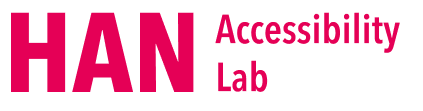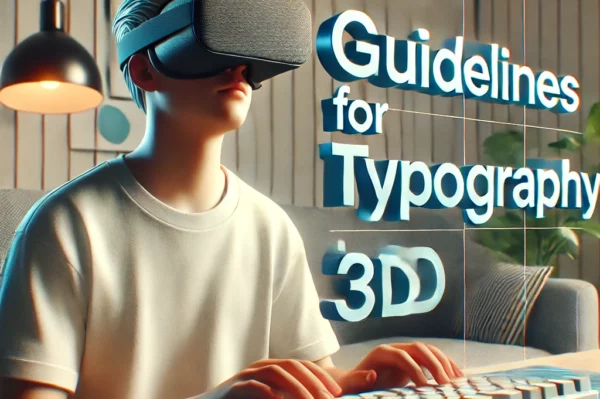- by Wouter Nordsiek
- 0 Comments
- Guide
- 28 September 2022
Getting Started with Accessibility
Web accessibility refers to the practice of making websites and web applications usable by people with disabilities. This includes individuals with visual, auditory, motor, and cognitive impairments. Ensuring web accessibility is important for creating a more inclusive and equitable online experience for all users.
In recent years, there has been a growing awareness of the need for web accessibility, particularly in the context of next generation internet projects. These projects, such as virtual and augmented reality, artificial intelligence, and 5G networks, have the potential to revolutionize the way we interact with the internet and with each other. However, it is crucial that these technologies are designed and implemented in a way that is inclusive and accessible to all users, including those with disabilities.
There are many different guidelines and standards that organizations and developers can follow to ensure that their websites and web applications are accessible. Some of the most commonly used standards include the Web Content Accessibility Guidelines (WCAG) and the Accessible Rich Internet Applications (ARIA) standard. These guidelines provide detailed recommendations on how to make web content more accessible to people with disabilities, including recommendations on color contrast, text size, and keyboard navigation.
Implementing web accessibility is not only a legal requirement, but also a moral obligation of society, as it helps to break down barriers and create a more inclusive and equitable online experience for all users. So, it is important for next generation internet projects to consider accessibility from the early stages of development to ensure that these technologies are accessible to all users, regardless of their abilities.
ACCESSIBILITY GUIDELINES
The most used accessibility guidelines in the world are the Web Content Accessibility Guidelines (WCAG). They are used as foundation for many other technologies. The guidelines are divided into four principles for accessibility. To be accessible, your end result should be (source: WCAG2.1):
- Perceivable – users must be able to perceive information that is presented to them. Even if they are blind. For example, if you place an image, be sure to describe this image for persons who are blind.
- Operable – users must be able to operate all elements of an interface.
- Understandable – users must be able to understand the information given by a product and also how to operate the products’ interface elements
- Robust – content must be robust enough that it can be interpreted reliably by a wide variety of user agents, including assistive technologies.
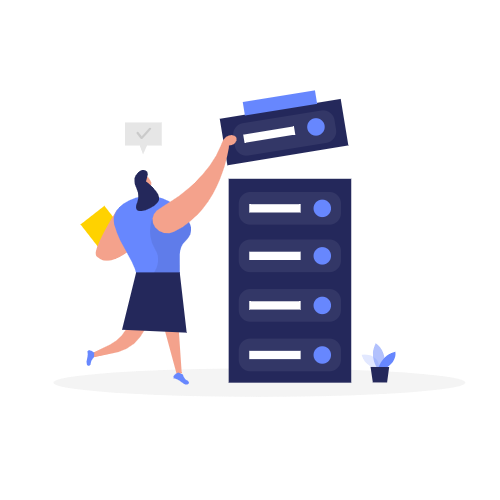

GAMES AND SIMULATIONS:
PLAY AND FEEL
Games and simulations can help you understand and repair accessibility issues.
- Try the online escape room made by students for the Accessibility Foundation: https://accessibilitygame.netlify.app/
- The Web Disability Simulator made by Metamatrix is a Google Chrome extension that simulates different disabilities on a webpage. It is available from the Google Chrome extentions pages.
THE WEB AND MOBILE APPLICATIONS
If you want to start reading about web accessibility immediately: as proud members of the W3C we strongly recommend one of the following interesting links:
- Strategies, standards and resources for an accessible web: https://www.w3.org/WAI/. Depending on your role in the project (developer, manager, editor, etc.) you can select relevant information.
- Getting Started tips for webdesigners.
- Preliminary testing for web accessibility.
- More in depth and technical testing can be done using axe Dev Tools – Web Accessibility Testing. It is a Google Chrome extension that can be installed from the extension pages.
- If you want to see all tools that can help you test for accessibility, please visit the updated W3C tools page. You can select the sort of tool you are looking for, e.g. to test for color contrast, or for dead links.
- WCAG-EM Report Tool turns your accessibility evaluation findings into a report. It is based on the Web Content Accessibility Guidelines Evaluation Methodology (WCAG-EM).
Are your texts inclusive for everyone? Reading ease tools for checking the language level of your online texts: Tools for checking English texts
For Dutch use the Tool for Dutch texts

LEGAL INFORMATION ABOUT ACCESSIBILTY
Most countries have legal requirements for accessibility, both for websites, software and for electronic equipment. But also for the physical environment including roads, buildings, public transport, etc.
- W3C offers a broad overview of worldwide policies regarding digital accessibility. Some include accessibility in a more general sense than just the digital domain: https://www.w3.org/WAI/policies/. HAN is currently updating this resource.