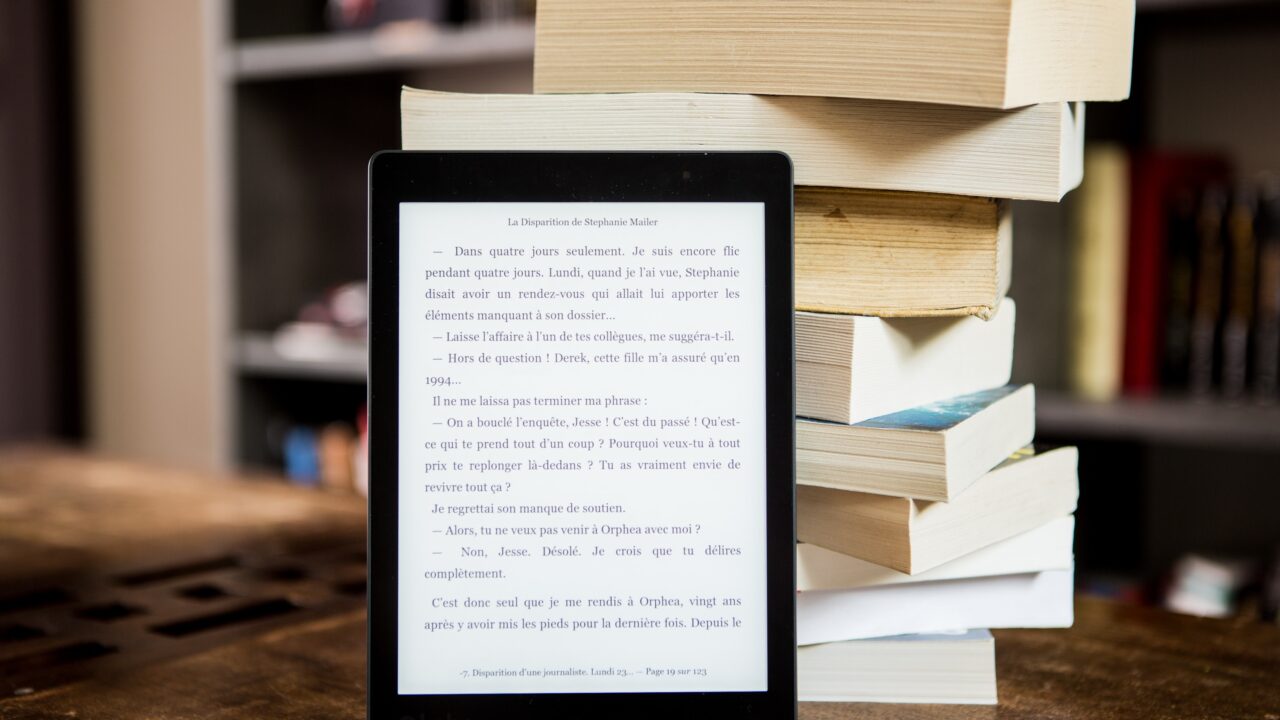- by Justine Koorn
- 0 Comments
- Project
- 8 February 2023
ePub File Reader for visually impaired people
Author: Suzanne Coenen & Guven Ciddioglu. IT students at HAN University of Applied Sciences
Published by: Justine Koorn
There are very few options available for visually impaired people who prefer not to use a screen reader. So students at HAN University of Applied Sciences developed an open source website for those who need larger font sizes and improved contrast to read e-books in ePub format.
How it works
The website is designed in such a way that a person with a visual impairment can share their document with a helper. The helper has the ability to upload ePub files, like a book, from various sources including Dropbox files and documents. See below (Figure 1) for an example.
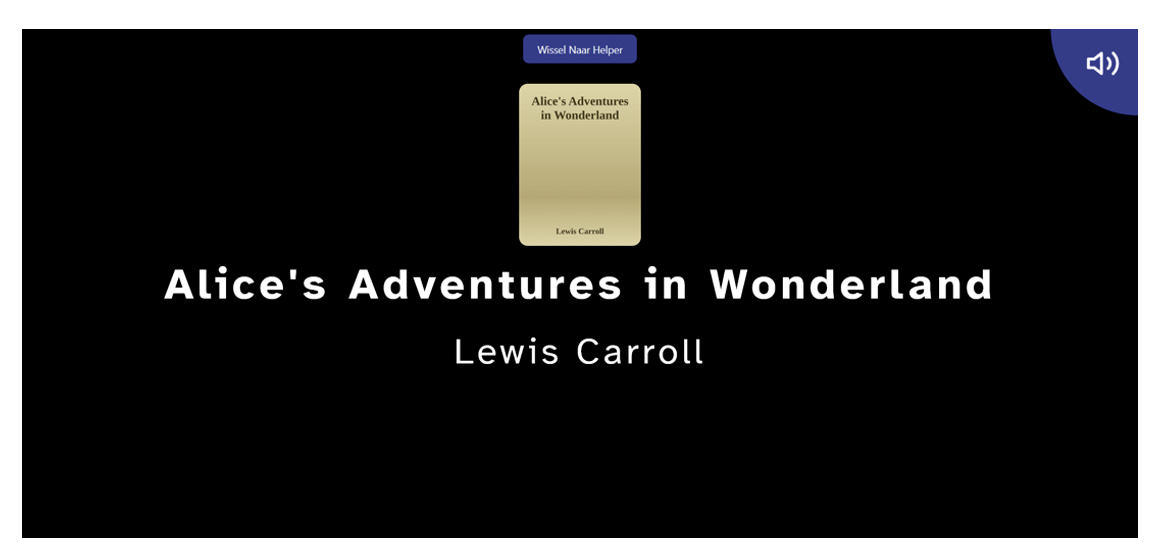
Figure 1. Above: the menu for the visual impaired client. Below: the menu for a helper – for uploading a book or a document.
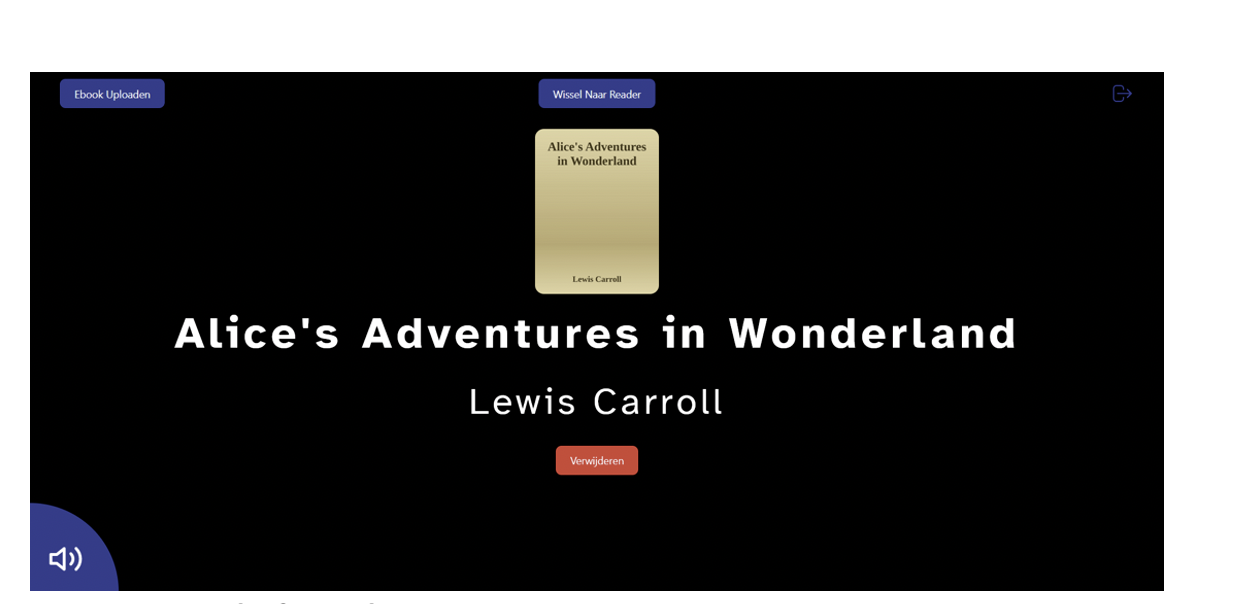
The helper has the ability to customize the layout of the book, including the color scheme, text size, line spacing, letter spacing, and font family, to ensure optimal safety for the visually impaired person. See below (figure 2) for examples of these adjustments.
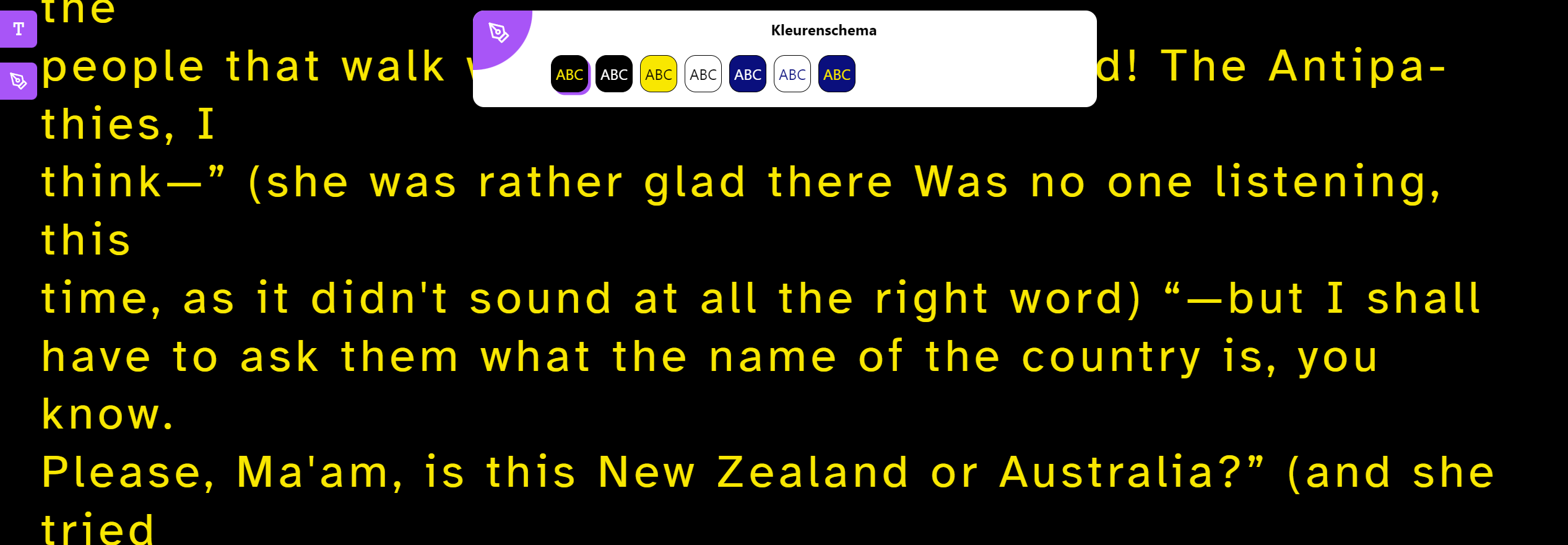
Figure 2: Adjustments can be made to the book or document (e.g. layout, color, text size, letter spacing, font) by a helper.
In order to further enhance the usability of the website for visually impaired people, color schemes have been included for users to choose from. Because color plays an important role in visibility, extensive research has been done to identify the most suitable options for our application. Once a color scheme is selected, it will be applied to the entire website.
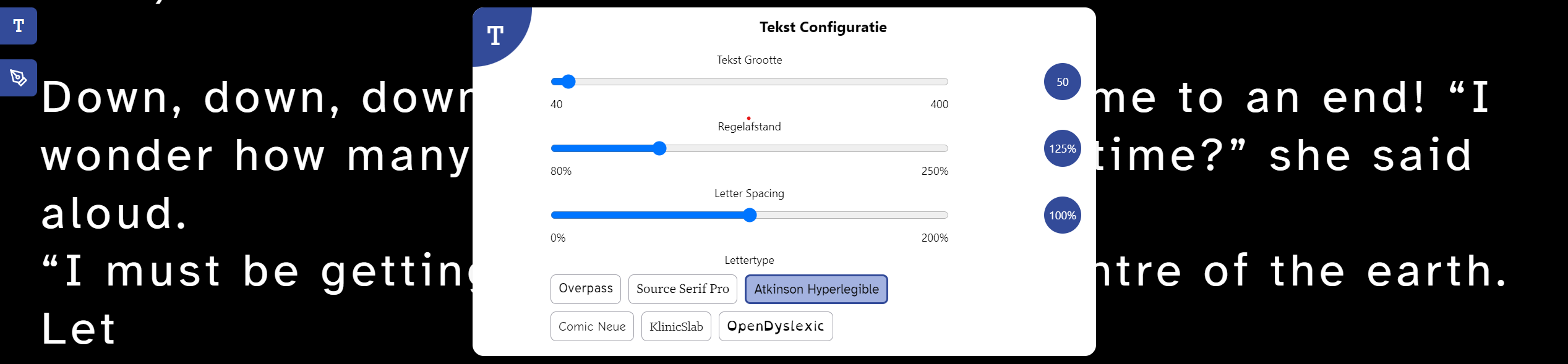
Figure 3: Example of an adjustment. Here: texts size, line height and letter spacing. This can simply be done by a slider menu. Below: preview of adjusted line height.
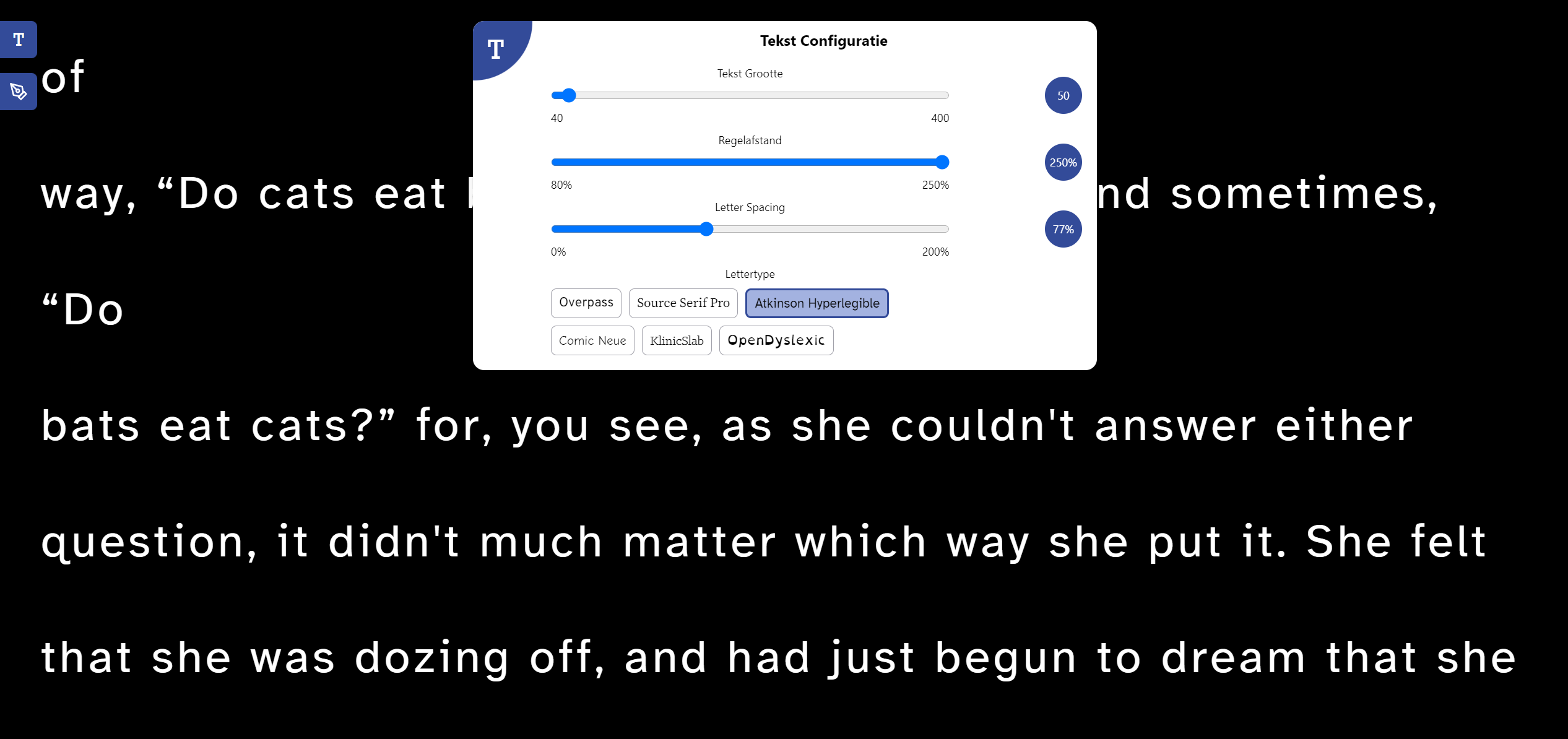
Below, we’ve added a live version of the EPUB application for your convenience. By clicking on the speaker icon, you’ll hear the title and author of the book. To access the reader page, simply click on the book, you will be taken to a reader page where you can view the book and try out the various settings included in the application.
Figure 4: Live version of the EPUB application for testing purposes.
Finally, the ability to increase the font size is built-in to the extent that it is possible to view one word at a time on the screen. This makes for easier reading and reading comprehension for visually impaired people, providing more control over their reading experience.
For developers, it is recommended to take the same approach when developing or designing a website or an application for people who may find it difficult to use a traditional application. Allowing a wide range of customization options can greatly improve the user experience and make the application more accessible to a wider range of users. In doing so, new media becomes more accessible and inclusive for various groups in our society.
The open-source prototype is available on GitHub for developers to access and use. To begin utilizing the prototype, follow the step-by-step installation instructions provided in the README.md file.Do you have a question or want to know more? Leave a comment below or use our contact form to contact Suzanne Coenen, IT student at HAN University of Applied Sciences.